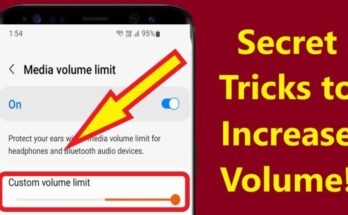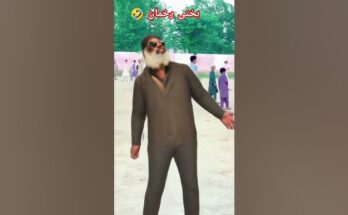Best Free YouTube Intro Makers for Stunning Video Openings
Creating an engaging YouTube intro is crucial for capturing your audience’s attention and setting the tone for your content. Fortunately, there are several free tools available that can help you create stunning video openings without needing advanced design skills. Here are some of the best free YouTube intro makers to enhance your videos.
1. Canva
Canva is a versatile graphic design platform that offers a range of tools for creating YouTube intros. Its drag-and-drop interface makes it easy for beginners to design professional-looking intros.
- Key Features:
- Wide variety of templates specifically designed for YouTube intros
- Extensive library of graphics, animations, and fonts
- Easy-to-use timeline for adding transitions and effects
- Export options for high-quality video output
Canva is free to use with some limitations. A premium subscription unlocks additional features and assets.
2. Panzoid
Panzoid is a community-driven platform offering tools for creating custom video intros, animations, and more. It’s particularly popular for its 3D intro templates.
- Key Features:
- Access to a library of user-created templates
- Advanced customization options for 3D and 2D elements
- Real-time preview of your intro
- Ability to add custom text, images, and audio
Panzoid is free to use, though some advanced features might require a premium account.
3. Renderforest
Renderforest is an online video maker that provides easy-to-use tools for creating YouTube intros and other video content. It offers a variety of templates suitable for different styles and themes.
- Key Features:
- Wide selection of customizable templates
- High-quality animations and transitions
- Easy drag-and-drop interface
- Music library for adding background tracks
Renderforest offers free usage with watermarks on the videos. Removing watermarks and accessing premium templates requires a subscription.
4. Adobe Spark
Adobe Spark is part of the Adobe suite of creative tools and is designed to simplify the process of creating engaging visual content, including YouTube intros.
- Key Features:
- Professional-quality templates for video intros
- Intuitive interface with drag-and-drop functionality
- Integration with Adobe Creative Cloud for access to additional resources
- Customizable animations and transitions
Adobe Spark is free with some limitations. Premium features and additional templates are available with a subscription.
5. IntroCave
IntroCave specializes in creating video intros quickly and easily. It offers a range of templates designed specifically for YouTube creators.
- Key Features:
- Pre-made templates for fast and easy customization
- Options to add custom text, logos, and music
- High-quality animations and effects
- Simple editing interface
IntroCave offers free downloads with watermarks. Removing watermarks and accessing higher resolution outputs requires a purchase.
6. Crello
Crello is a graphic design tool similar to Canva, providing a range of templates and design elements for creating YouTube intros.
- Key Features:
- Variety of customizable templates for video intros
- Extensive library of animations, stickers, and music
- User-friendly drag-and-drop interface
- Options for exporting videos in different formats
Crello offers free usage with some limitations. A subscription unlocks premium features and assets.
7. Placeit
Placeit is a design tool that offers a range of templates for creating professional video intros, logos, and other visual content.
- Key Features:
- Large library of video intro templates
- Easy-to-use interface for quick customization
- Integration with audio and music options
- High-quality video output
Placeit is free with some limitations, and a subscription provides access to all templates and features.
Conclusion
Using these free YouTube intro makers, you can create stunning video openings that captivate your audience and enhance your channel’s branding. Each tool offers unique features and templates, allowing you to choose the one that best fits your style and needs. Whether you’re looking for simple, quick edits or more advanced customizations, these platforms provide the resources you need to make a lasting impression with your YouTube intros.