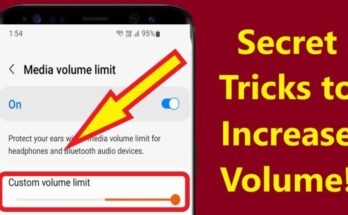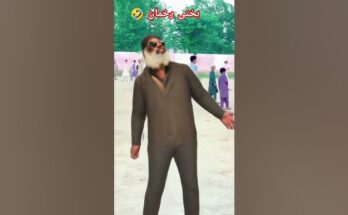Top Video Editing Apps for Android: Enhance Your YouTube Content
Creating high-quality videos for YouTube has never been more accessible, thanks to the wide range of powerful video editing apps available for Android devices. Whether you’re a beginner looking to enhance your YouTube content or an experienced creator aiming to streamline your workflow, there’s an app that can meet your needs. Here are some of the top video editing apps for Android that can help you take your YouTube videos to the next level.
1. KineMaster
KineMaster is a popular choice among YouTube content creators due to its extensive feature set and user-friendly interface. It offers multi-layer video editing, allowing you to add images, stickers, effects, handwriting, and more. Some of its standout features include:
- Multiple layers of video, images, and text
- Precise trimming and cutting tools
- Instant preview of edited videos
- Audio filters, including voice changers
- Keyframe animation for adding motion to layers
- Chroma key (green screen) support
KineMaster is free to download, but a subscription is required to remove watermarks and access premium assets.
2. PowerDirector
PowerDirector is another robust video editing app that brings desktop-level editing capabilities to your Android device. It’s well-suited for both beginners and advanced users, with features such as:
- 4K video editing and export
- Multi-track timeline for complex edits
- Slow motion and fast forward effects
- Chroma key for background changes
- Voiceovers and audio mixing
- Built-in video stabilizer for shaky footage
PowerDirector offers a free version with limited features, while a subscription unlocks advanced tools and removes watermarks.
3. Adobe Premiere Rush
Adobe Premiere Rush is designed for creators who need to edit videos quickly and efficiently. As part of the Adobe Creative Cloud suite, it integrates well with other Adobe products, making it a great choice for those already using Adobe software. Key features include:
- Simplified editing interface with drag-and-drop functionality
- Built-in templates for titles, transitions, and overlays
- Audio tools for balancing sound and reducing background noise
- Color correction and grading options
- Seamless sync with Adobe Creative Cloud for cross-device editing
While the free version has limited export options, a subscription provides access to premium features and additional storage.
4. FilmoraGo
FilmoraGo is a user-friendly video editing app that offers a wide range of creative options without overwhelming beginners. It’s perfect for creating engaging YouTube content with features like:
- Easy-to-use interface with one-click editing tools
- Rich library of templates, effects, and music
- Text and title customization with animated text
- Picture-in-picture (PIP) for video overlays
- Speed control for slow motion and time-lapse effects
- Direct sharing to YouTube and other social media platforms
FilmoraGo offers a free version with basic features, while in-app purchases unlock more advanced tools and remove watermarks.
5. InShot
InShot is a versatile video and photo editing app that’s great for quick edits and social media posts. Its intuitive interface and powerful features make it a favorite among YouTube creators. Highlights include:
- Trimming, cutting, and merging video clips
- Multiple filters and effects to enhance visuals
- Music, sound effects, and voiceover recording
- Speed control for creating slow-motion or fast-forward effects
- Text and stickers for adding personality to your videos
- Background blur and color options
InShot is free with ads and watermarks, which can be removed with a one-time purchase or subscription.
6. VivaVideo
VivaVideo combines professional-grade editing tools with a user-friendly interface, making it ideal for creators of all skill levels. Its features include:
- Over 200 special effects, including filters, themes, and transitions
- Easy-to-use storyboard editing for quick video assembly
- Music library and sound effects
- Video collage maker and photo slideshow creator
- Speed control and reverse video options
- Direct sharing to YouTube and other platforms
VivaVideo offers a free version with limited features and watermarks, while a subscription unlocks all features and removes ads.
7. Quik by GoPro
Quik by GoPro is designed for users who want to create polished videos quickly. It automatically analyzes your footage and selects the best moments, making it perfect for quick edits. Key features include:
- Automatic video creation from selected clips
- Customizable themes with transitions and effects
- Music synchronization with video cuts
- Text overlays and title cards
- Easy sharing to YouTube and social media
- Cloud backup for your projects
Quik is free to use, with some additional features available through in-app purchases.
Conclusion
With these top video editing apps for Android, you can enhance your YouTube content and create professional-looking videos with ease. Each app offers unique features tailored to different editing needs, so you can choose the one that best fits your style and workflow. Whether you’re looking for advanced editing capabilities or a simple tool for quick edits, there’s an app on this list that can help you elevate your YouTube videos and grow your audience.